Degree Works
Degree Works is the degree evaluation system used by students with a catalog year of Fall 2012 and later.
Student information is updated nightly. Information such as program changes and registration will not appear on the evaluation until the following day. You must click Process New to view the updated information.
To access Degree Works:
- Login to Patriot Web
- Select Student Services
- Select Student Profile
- Select Degree Evaluation
Degree Evaluation
Please click on the link below for a PowerPoint tutorial on how to read your degree evaluation.
How to read your Degree Works evaluation.
The degree evaluation presents your requirements in areas called blocks. Some blocks have additional information at the top. Be sure to read these notes carefully as they contain information about the block you need to know, such as minimum grades or GPA requirements. Each block represents a set of requirements such as general education, major and minor.
Students should contact their Academic Advisor if they have a question about how courses are applying in the degree evaluation.
Here are some explanations for the symbols found throughout the degree evaluation:
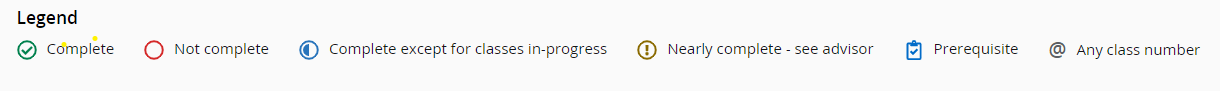
- Complete: A green checked circle will appear next to individual requirements that are completed.
- Not Complete: There will be an empty red circle next to any unmet requirements. To the right of each red circle, there will be a link to the University catalog or a list of approved courses for that requirement.
- Complete except for classes in progress: A blue circle halfway filled means the requirement will be met if currently registered classes are passed with satisfactory grades.
- Nearly complete – see advisor: A brown circle with an exclamation mark means the requirement is not fully met, and you should contact your advisor for assistance.
- Any class number: The ‘@’ symbol is a wild card. If the @ sign appears with course numbers after it (e.g., @ 300:499), you may take any subject area with that level (any 300 or 400 level course). If it appears after a subject prefix (e.g., ECON @), it means you can take any course with that subject prefix (any course in Economics). If it appears after a subject prefix and a number (e.g., ECON 3@), it means you can take any course with that subject prefix at that level (any Economics course at the 300 level).
What-If and Future Classes
The What-If function shows what a degree evaluation would look like with a different major, minor, concentration, or catalog year. This does not officially change the student’s record.
Please note: Students with a declared double major will have a double major audit. The What-if function cannot be used to display a double major.
The Future Classes function is available through the What-If tab. It allows you to see how potential courses might apply to your degree. The Future Classes feature is for planning purposes only and course availability is not guaranteed. Students will still need to register through Patriot Web.
Please click on the link below for a PowerPoint tutorial on how to read use the What-If and Future Classes functions.